The Silhouette Cameo is primarily known for its ability to cut different materials with its cutting blade, but did you know it can also be used to draw and sketch with Silhouette sketch pens?
Silhouette sketch pens are used for drawing and sketching designs with Silhouette cutting machines. They are used in place of the cutting blade to make the machine draw instead of cut. The pens can draw designs for a variety of projects including wall art, cards, invitations, and gift tags.

Using your Silhouette as a sketching machine is a fun way to get creative with your projects. You can make detailed designs that look like they were drawn by you, but you didn’t have to, your Silhouette did it for you!
Not only that, but you can have it sketch out text or designs in colors like white, glitter, and metallic that can’t be printed on a standard printer. For example, you can make a design with white lettering on a black background. Or you can add some sparkle to your project with glitter sketches.
Quick Navigation
How to Use Silhouette Sketch Pens
If you’re already used to using your Silhouette’s cutting function, learning how to use the sketch function and sketch pens shouldn’t be too difficult. Silhouette sketch pens are loaded into the Silhouette Cameo in the same way as the cutting blade. To load a sketch pen, just place it into the carriage and tighten the carriage screw until it’s snug.
Once your sketch pen is loaded, open up your Silhouette Studio software. Sketch pens can be used with any version of Silhouette Studio. There are some extra features in Designer Edition and higher versions, but the basic version of Silhouette Studio will work just fine.
When you are in Silhouette Studio, there are two things you need to do to let your machine know you are sketching and not cutting. These will be done in the Send tab settings before sending the project to your machine to sketch.
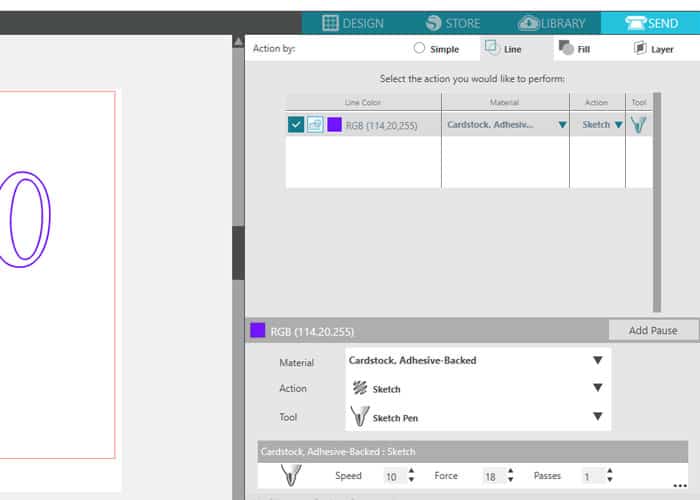
- Choose sketch as the action. This tells the machine to sketch instead of cut.
- Choose the sketch pen or pen holder as the tool. (You’ll learn more about the pen holder later in this article.)
Choosing A Design For Sketching
When you’re ready to start sketching, you’ll first need to choose a design. The best designs for sketching are made up of single lines that are meant to be drawn. These designs can be found at the Silhouette Design Store, Etsy, Design Bundles, or most other places you usually get your designs.
Just search for “sketch designs” or “single line designs” to find some great options. You can also search for fonts that are made up of single lines. I’ve included some designs below.
Sketching with multiple colors
To sketch a design with multiple colors, you’ll just need to change each element to a different line color in Silhouette Studio. Then, when sending to sketch, choose the line color tab. In the line color tab, you can add “pauses” in between colors and the machine will pause after each sketch to allow for changing out the pen for a different color.
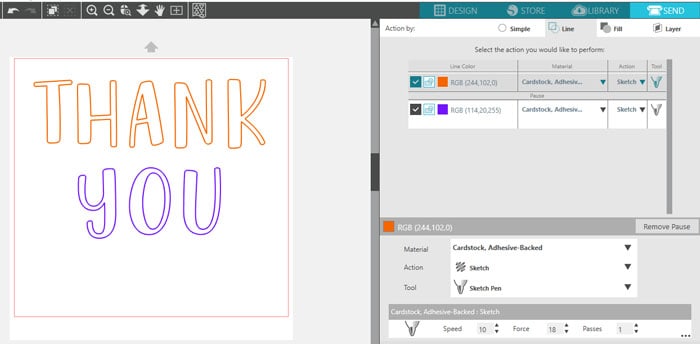
Filling in sketch designs
If what you are sketching isn’t a single line design, you may want to fill in the open space. You can do this by using the Line Effects panel. This panel can be found by choosing the scribble icon.
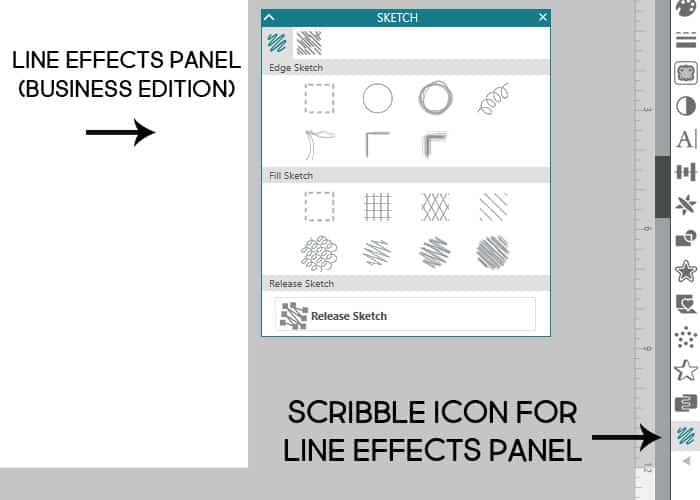
Fill effects are available for all editions of Silhouette Studio. However, with Designer Edition, there are additional options for fill effects as well as edge effects options.
How do you use regular pens with Silhouette Cameo?
You’re not limited to just using Silhouette sketch pens to sketch with your Cameo. With a tool called the pen holder, you can use regular pens and markers that range in diameter from .25″ to .4″.
There are two types of pen holder tools: Pen Holder (Type A) and Pen Holder (Type B). The type you’ll need is determined by the Silhouette machine that you will be using to sketch with. Each pen holder tool comes with 3 different adapters (small, medium, and large) to accommodate a variety of pen sizes.
You can use any type of pen or marker with the pen holder tool as long as it fits inside. Some popular types are ballpoint pens, gel pens, and even some markers!
Where to Buy Silhouette Cameo Sketch Pens
Silhouette sketch pens are available for purchase at most stores that sell craft supplies. Silhouette America, Michael’s, Jo-Ann’s, Hobby Lobby, and Amazon are all great places to start.
When purchasing sketch pens, be sure to check the compatibility with your Silhouette Cameo machine. Not all sketch pens are compatible with all machines.
Conclusion
Using sketch pens is a great way to experiment with different mediums and get more creative with your Silhouette. Not only are they fun to use, but they also open up a world of new possibilities when it comes to crafting with your Silhouette.
Have you tried using sketch pens yet? What projects have you created with them?
With a few simple steps, you can add beautiful hand-drawn designs to your projects with Silhouette sketch pens! So grab your sketch pens and get creative!
Related Questions
What pens can you use in Silhouette?
Popular types of pens that you can use in Silhouette are ballpoint pens, gel pens, and even some markers. Any pen that will fit into the pen holder tool can be used with your Silhouette machine. The pen holder tool will hold pens, markers, and pencils that range in diameter from .25″ to .4″.
Can I use a Sharpie in my Silhouette Cameo?
A Sharpie is an example of a marker that can be used in a Silhouette Cameo. However, this is only possible with the pen holder tool. The pen holder tool comes with small, medium, and large adapter pieces. Sharpies come in a variety of sizes, but the two most popular, Fine Point and Ultra-Fine Point will both work with the pen holder tool.
Do Silhouette sketch pens work on vinyl?
Silhouette sketch pens can write on vinyl, but because of the glossy surface, the ink will not be absorbed like it would be on paper or cardstock. This means that if you touch or disturb the ink, it will smear. For this reason, vinyl is not the best material to use with Silhouette sketch pens.
A pen or marker with fast-drying ink is a better option for sketching on vinyl, but keep in mind that smearing could occur during the sketching process so do some testing before your actual project.
